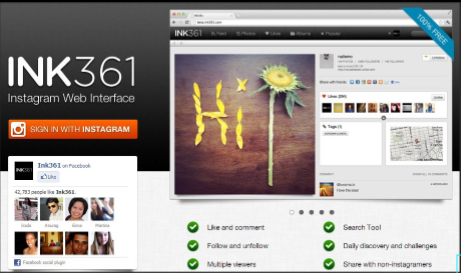Section 2 – Monetize Instagram :
In this section, I’m going to cover:
Pay special attention to this section so you’ll be ready to make money on Instagram.
Instagram Services :
Instagram services can make it easier to manage your account. Use these services so you can save time and have more success with Instagram.
Search Instagram :
You can easily search for photos at http://web.stagram.com/search. Use this service to find photos in your niche. Then you can see what types of photos are popular.
Manage Your Account :
Statigram (http://statigr.am) is a dashboard for managing your Instagram account. Use this service so you can save some time.
Turn Your Photos into PDFs :
You can use http://instagram2pdf.onlinesocialprint.com to transform your Instagram photos into PDFs.
Create Backups :
You can create backups for all of your photos on the cloud at http://straup.github.com/parallel-ogram.
Create Collages :
Use www.dipticapp.com to create a collage. This service offers 52 different layouts that highlight one to five images in a photo collage format.
Add Text to Your Images :
If you have an iPhone, you can use the Phonto app. It will let you add text to your images as if you were a real graphic designer.
Now let’s look at the ninja follower method. This method will make it easier (and faster) to follow people.
Ninja Follower Method :
You can use your PC to follow people. Just go to http://ink361.com. Then, you can follow people and manage your account from your computer.
You can also use a robot to follow people. Go to www.instagrambot.net. This will allow you to automate the following process.
Use this technique to follow lots of people. Then, some of those people will follow you back, especially if you have great pictures. Thus, you really need to get your pictures noticed. With that in mind, be sure to follow the next set of tips.
Get Your Pictures Noticed :
First, turn your images into art:
Sites like CanvasPop and Bumblejax will blow your pictures up into gallery style canvasses that look like high quality art. If you’d rather not display phone pictures on the wall, try turning them into an album. Keepsy transforms your Instagram images into a hardback book worthy of any coffee table.
Next,
enter a contest.
Follow @instagram on Twitter so you can find out about weekend hashtag projects. Basically, you’ll upload a picture to Instagram that fits the theme and includes the hashtag. Winners are featured on Instagram’s blog.
Use a better camera.
Pick up a panoramic or telephoto lens attachment for your iPhone at Photojojo. You can also get fisheye, macro, and wide angle lens attachments.
Additionally, you can pick up a tripod that’s specifically designed for a mobile phone. You can also get the Glif so you can attach your phone to any tripod mount.
Edit your photos.
While Instagram offers a few in app options for editing, you can get a lot more out of the editing process if you edit before you upload to Instagram. Use apps like TiltShift, Color Splash, Snapseed, Camera+ and Photoforge.
Choose a good username.
Also, use the same username you use for Twitter. That way, people will be able to find you on both platforms.
Use captions and tags.